It’s clear that the animation and subliminal message above is directed toward men who love super heroes and fishing, but at the same time, it also illustrates and demonstrates the appropriate and effective utilization a couple simple animated GIFs. (So what’s the message?) lol~
There are many other ways you can use GIF’s creatively, the key is to be creative.
Looking at these while trying to read could really be annoying…. lol~
How To install animated GIFs into your posts, sidebars, and blogs. You’ll need to provide the exact URL where the file (animated GIF) is hosted since you can’t just import them like you would an image or a photo. The animated GIF file must be hosted on a server somewhere out on the web and the URL provided in order for your animations to appear.
Try This: Right click on the animated fish or fisherman above and from the menu that appears, select “copy image location” then paste that URL into a new browser window or browser tab to see the animation and to obtain its custom URL and server location. Now instead of using a “browse and Upload” feature, use the URL, save, and that’s it.


Brad Andersohn
James Locklear
Brad Andersohn
System